A Tiger Lotus illustration tutorial using the premium brushes from the Effortless Flower Brush Set for Procreate

I am giving away a copy of my Procreate Toolkit to anyone joining my 100% FREE Cherry Chat SMS club. The Toolkit includes 80+ Procreate Brushes, 3D models, Stamps and other Assets!

As shown in our reference image, we'll be using just three key brushes: Before we begin, enable Dynamic Scaling under Actions > Preferences. This ensures our brushes respond correctly to pressure and create those lovely natural variations you see in the example.Brush Setup
Important Setup:
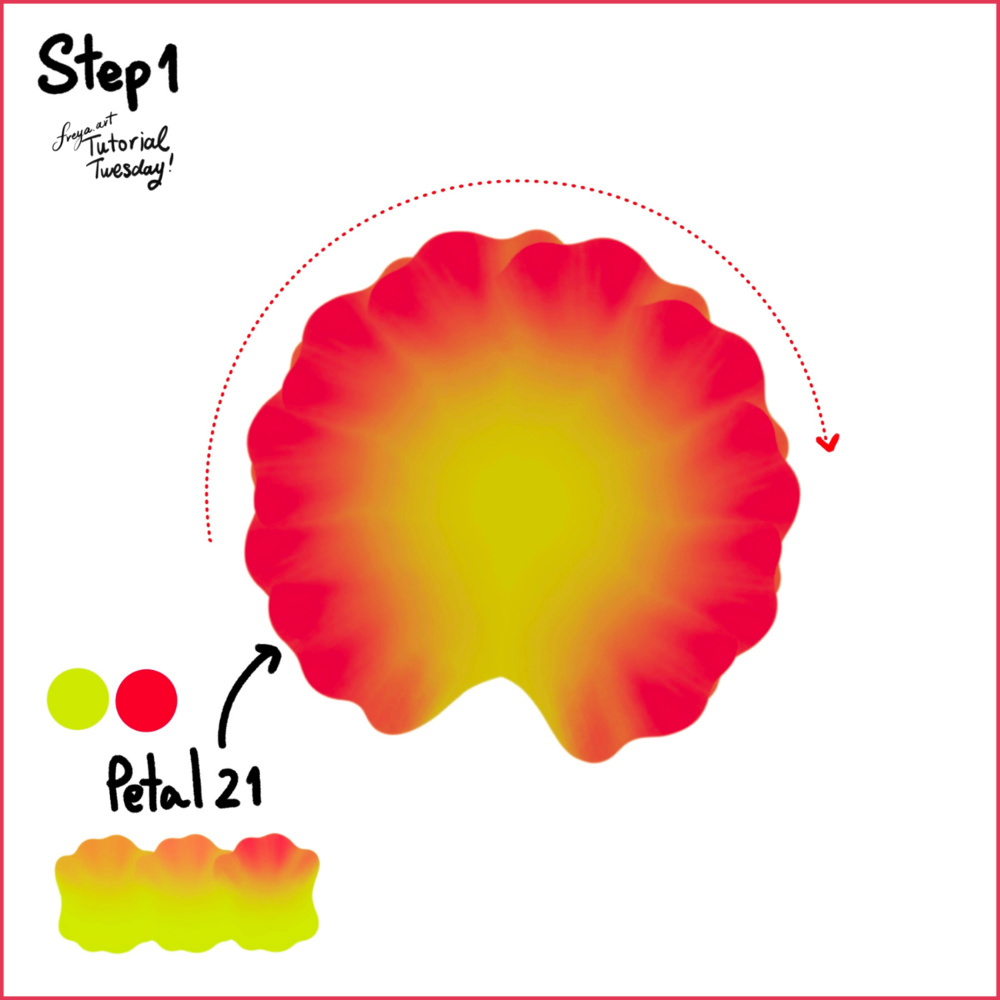
Let's start with a 3000 × 3000-pixel canvas at 300 DPI. Then using the Petal 21 R, draw in a clockwise motion. Watch how the yellow center naturally blends into the red edges, creating that characteristic Tiger Lotus look.Step 1: Creating the Base Flower
Tool & Technique:
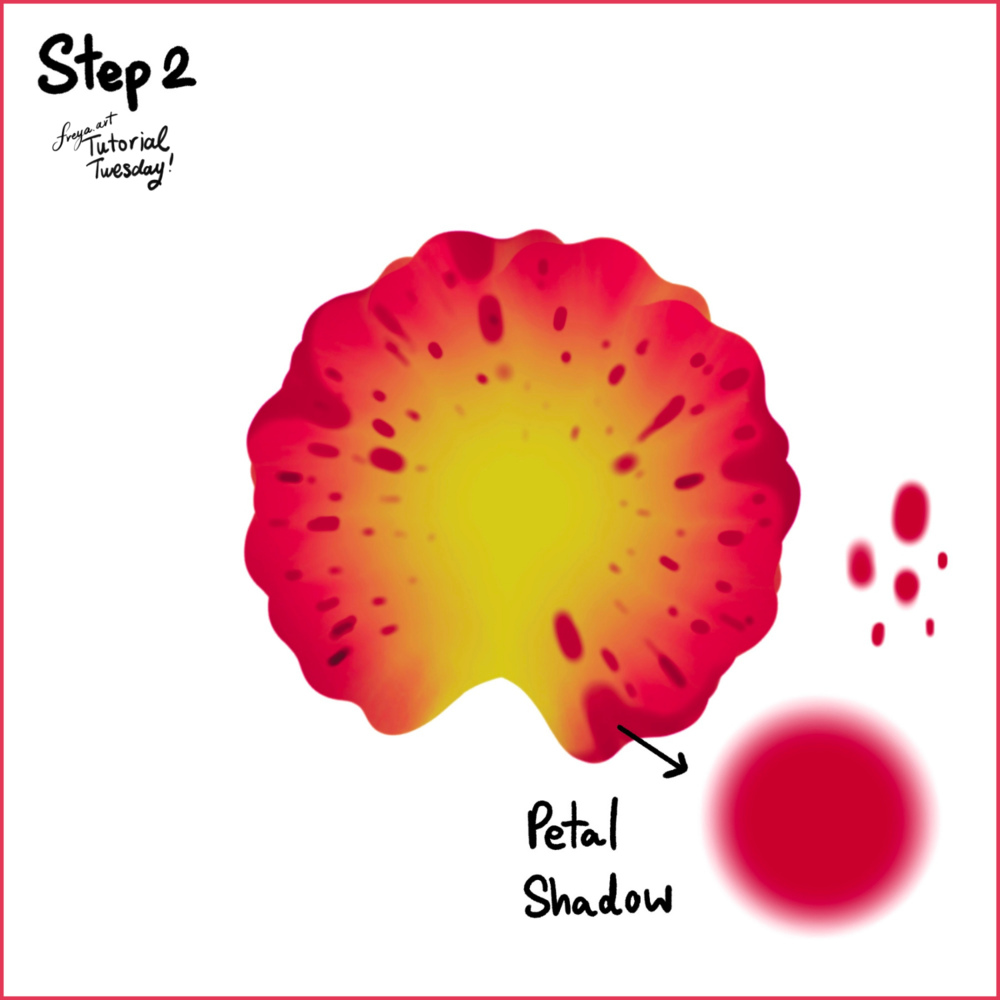
Using a slightly darker red shade (as shown in the color dots), add petal shadows. Focus on the edges where petals overlap, the natural fold areas you can see in our reference. Add those characteristic spots that give the Tiger Lotus its unique pattern.Step 2: Adding Shadows
Shadow Details:

Now go to Adjustments > Liquify and gently push the flower into shape. Study the example image to see how the petals naturally curve and overlap.Step 3: Shaping with Liquify
Liquify Guide:
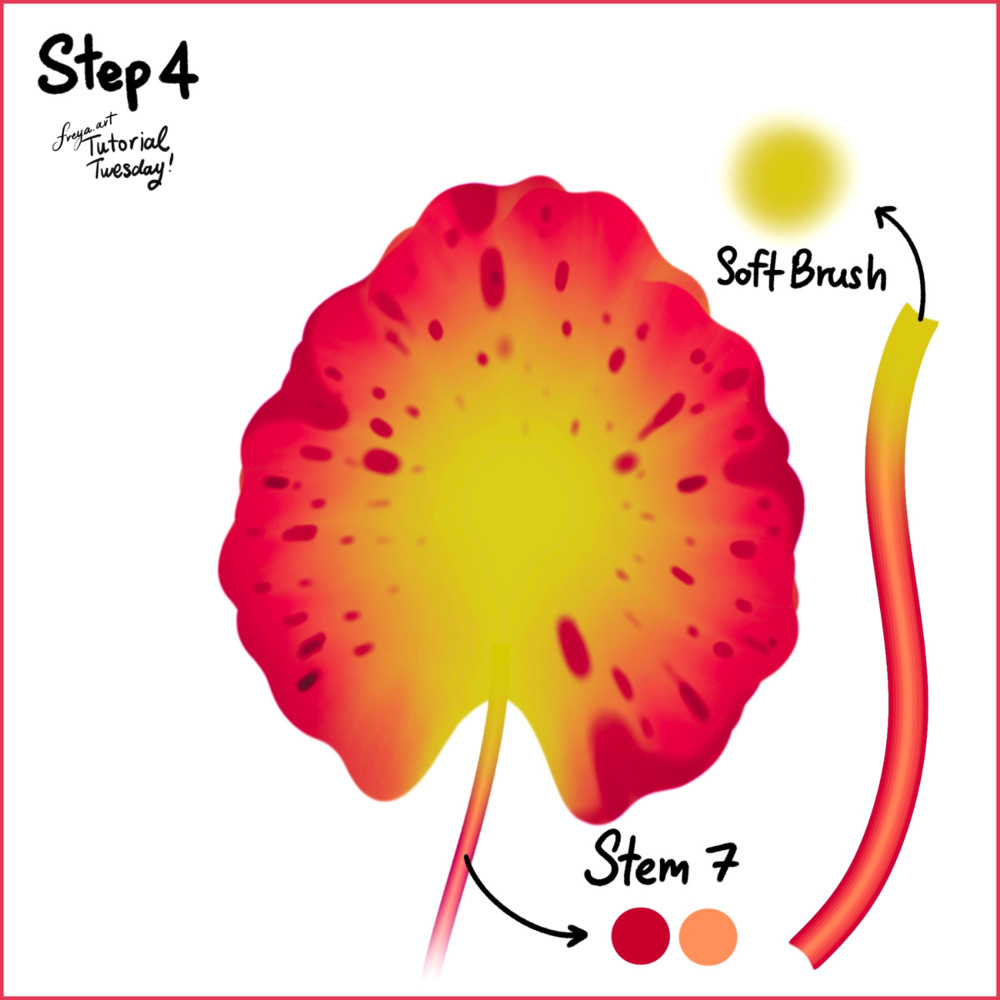
Working on a new layer, add the stem using the Stem 7 brush. Create a clipping mask layer above the stem and use the Soft Brush from the Air Brushing Group to blend the top portion into the flower base.Step 4: Adding the Stem
Stem Technique:

Looking at our completed example in the first image, you can add:Final Touches
A Tiger Lotus illustration tutorial using the premium brushes from the Effortless Flower Brush Set for Procreate
Harebell drawing tutorial using the premium brushes from the Effortless Flower Brush Set for Procreate
Learn Procreate at your own pace in a friendly environment, with courses you can start, stop, and replay anytime you want.
Procreate Brushes intro - Mini-courses are short, up to 90min courses including 1 exercise. I release them together with Procreate brushsets. They include 1 whole procreate brushset in the price as it’s required.