




English
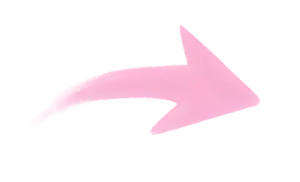
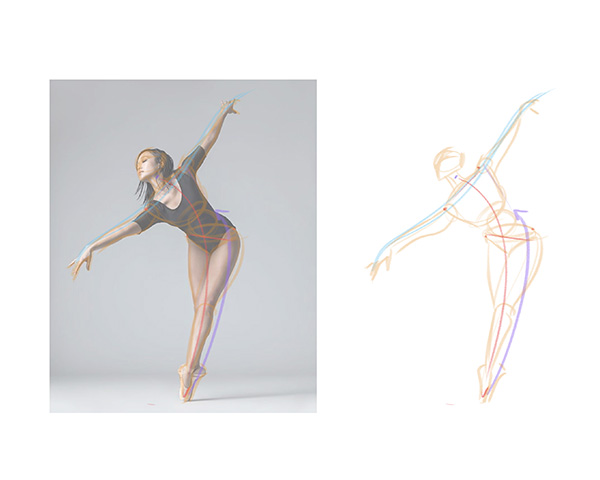

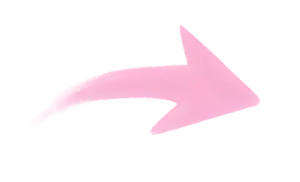
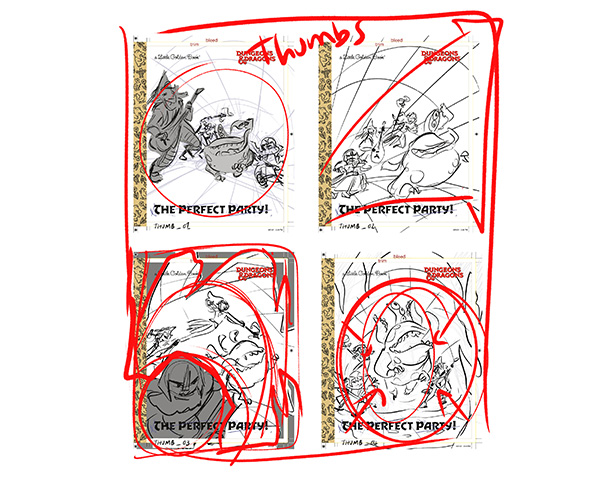
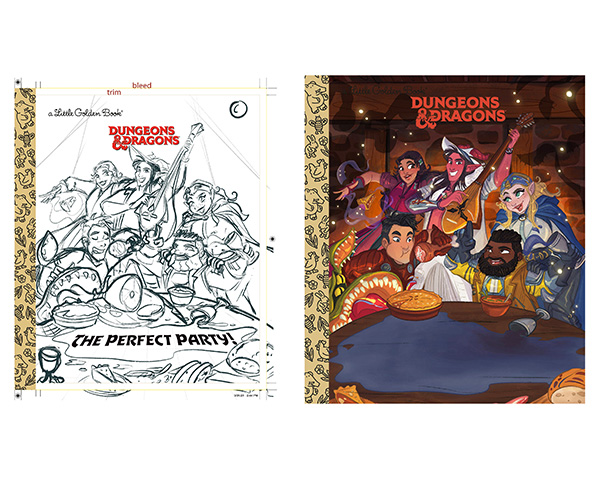
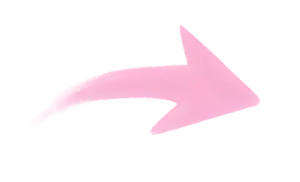
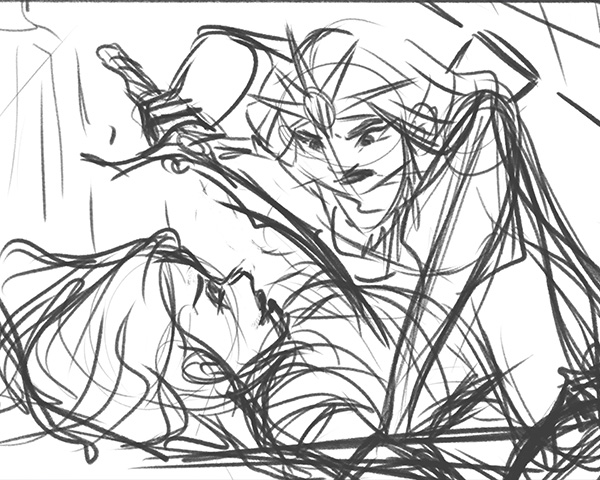

Ready to go from blank canvas to finished digital illustrations with confidence?
"Many of my students had zero experience with any kind of drawing. And even before finishing the course, their work is getting paid commissions."




+13K

My Name is Maria, but most people online know me as Memo! I am an Author–Illustrator, Character Designer, and Art Educator based in Italy.
For years, I’ve collaborated with leading publishers and brands such as Disney, Hachette Jeunesse, Lucky Charms, Oxford University Press, Auzou, and Sweet Cherry Publishing, creating illustrations that bring stories to life across books, activity titles, and graphic fiction.
My work focuses on creating expressive characters, imaginative worlds, and artwork that feels alive with story and emotion. Through teaching, I strive to make digital illustration approachable for beginners—helping you gain confidence, enjoy the process, and discover your own artistic voice.

Giving the speech at the Apple store

“I’m a professional illustrator who blends expressive poses, vivid colors, and story-rich details. I create digital illustrations that bring imaginative characters and worlds to life.”
*Prices in USD. Limited time offer. Expires Thursday, February 9, 2023 at midnight.
I spent years sketching and exploring styles, but creating polished, consistent digital art felt overwhelming.
Learning digital tools step by step changed everything.
Now I want to share that journey with you—so you can skip the frustration and start creating illustrations you’re proud of.
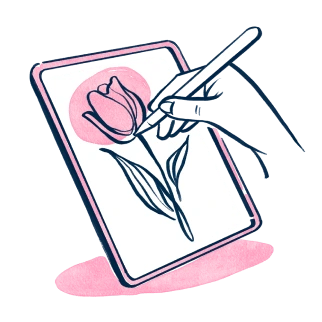



A traditional art setup—brushes, paints, paper, scanner, and workspace—can quickly cost hundreds of dollars and take up valuable space. And that’s before you even start drawing.
With digital illustration, you can skip the bulky equipment, scanning, and wasted materials—just open your canvas and start creating.

Without the need for paints, brushes, or scanners, you can jump straight into digital art—create anywhere on a tablet, or set up comfortably on your computer for a full studio feel.




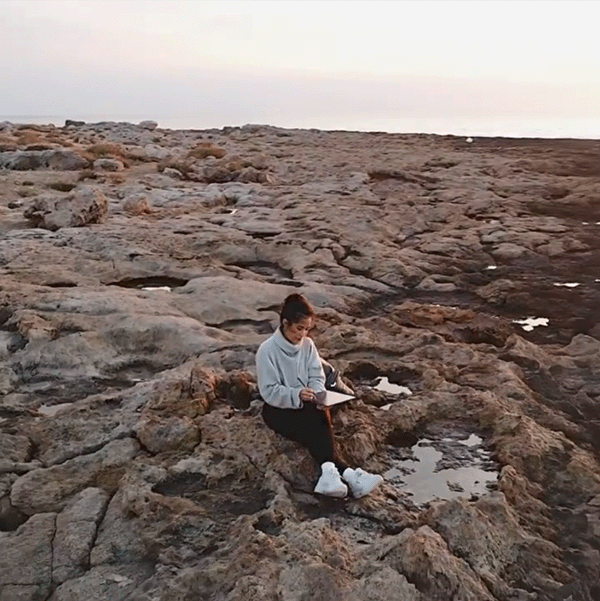


It doesn’t matter if you’ve never drawn digitally before or if you’ve dabbled without a clear path—this course takes you from the fundamentals of sketching all the way to polished, professional illustrations. You’ll explore both Procreate and Photoshop, learning how to use the tools confidently while building strong creative foundations.
What sets successful illustrators apart is their ability to combine technical skills with storytelling and style. In this course, you’ll learn how to develop characters, bring them to life with color and light, and place them into illustrations that feel dynamic and complete. With 9.5 hours of focused lessons, you’ll also:
Build strong sketching skills and gain confidence in your linework
Design unique characters with expressive poses and consistent features
Compose story-driven illustrations using perspective, balance, and depth
Use color, light, and shadow to add mood, atmosphere, and polish
Get comfortable in Photoshop & Procreate with practical, beginner-friendly workflows
Develop a professional portfolio and learn how to share your art online
By the end, you’ll have everything you need to confidently create digital illustrations from scratch—and the foundation to keep growing as an artist.
*Prices in USD. Limited time offer. Expires Thursday, February 9, 2023 at midnight.
I know from experience that real progress comes from drawing, not just theory. That’s why this course is filled with guided exercises—so you can apply what you learn right away and see your skills grow step by step.
Digital illustration makes everything easier—brushes, layers, and effects are all built into Procreate and Photoshop. No more worn-out supplies or messy setups, just open your canvas and start creating.
This course is designed to help you create polished, professional-looking digital illustrations. By the end, you’ll have finished artworks that you can confidently add to your portfolio or share online.
Before creating this course, I paid close attention to what beginners struggle with most when learning digital illustration—and built each lesson to make those challenges simple and manageable.
…were some of the most common frustrations I wanted to avoid.
I’ve carefully designed this course to guide you step by step—balancing clear explanations with hands-on practice—so you can grow your skills without the confusion or overwhelm found in many other courses.
If you’ve ever felt unsure about where to start or overwhelmed by too much information at once, you’re not alone—and that’s why I’ve designed each lesson to feel structured, clear, and approachable. Step by step, you’ll build confidence and skills at a pace that feels natural and stress-free.
*Prices in USD. Limited time offer. Expires Thursday, February 9, 2023 at midnight.
Click the module name below to expand the lesson list. All the lessons are narrated in the English language. English subtitles are also available for more clarity and for students with hearing impairment.

Before Start
Before we begin drawing, this section walks you through the course, what you’ll achieve, and how to make the most of your learning.



Before we begin drawing, this section walks you through the course, what you’ll achieve, and how to make the most of your learning.




Module 1: Introduction to Illustration Basics
Build your foundation in illustration—learn the tools, explore styles, and start practicing sketching with confidence.




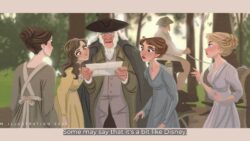




Build your foundation in illustration—learn the tools, explore styles, and start practicing sketching with confidence.




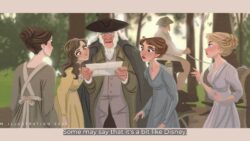





Module 2: Character Design Foundations - Body and Facial Features
Learn the building blocks of character design—proportions, gestures, poses, and expressions that bring your drawings to life.










Learn the building blocks of character design—proportions, gestures, poses, and expressions that bring your drawings to life.











Module 3: Character Design Foundations - Uniqueness and Repeatability
Take your characters further—develop unique designs, explore shape language, and keep them consistent across different poses.









Take your characters further—develop unique designs, explore shape language, and keep them consistent across different poses.










Module 4: Storytelling Through Illustration
Go beyond characters and learn how to tell full stories through your art with composition, perspective, and backgrounds.








Go beyond characters and learn how to tell full stories through your art with composition, perspective, and backgrounds.









Module 5: Exploring Digital Illustration Software
Get comfortable with the digital tools of the trade—learn the essentials of Photoshop and Procreate step by step.










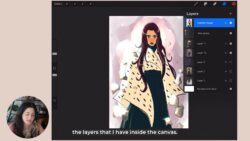

Get comfortable with the digital tools of the trade—learn the essentials of Photoshop and Procreate step by step.










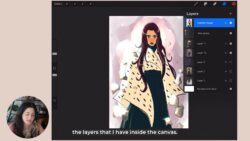


Module 6: Mastering Colour and Lighting
Learn how to use value, palettes, and lighting techniques to add depth, mood, and atmosphere to your art.









Learn how to use value, palettes, and lighting techniques to add depth, mood, and atmosphere to your art.










Module 7: Developing a Professional Workflow
Learn the practical side of being an artist—time management, routines, social media, and growing your visibility.









Learn the practical side of being an artist—time management, routines, social media, and growing your visibility.










BONUS CONTENT
Discover simple strategies to plan and polish your portfolio so it reflects your skills and attracts the right clients.

Discover simple strategies to plan and polish your portfolio so it reflects your skills and attracts the right clients.

By enrolling in the Mastering Digital Illustration for Beginners, you get lifetime access to over 9.5 hours of video lessons, accessible on any device with a web browser—whether it’s your desktop, tablet, or smartphone. Once you complete the course, you’ll also receive a Certificate of Completion to celebrate your progress and showcase your new skills.

As soon as you enroll in Mastering Digital Illustration for Beginners, you’ll get lifetime access to a private student community on Discord. It’s the perfect place to ask questions, share progress, get feedback, and stay motivated on your digital art journey.
Join a supportive space of like-minded creatives inside Maria’s private Discord community, created exclusively for her students.
Share your work, ask questions, and connect with fellow learners who are on the same digital illustration journey—whether you’re just starting out or building your portfolio.
Enjoy free lifetime access as part of your course enrollment.
Join a supportive space of like-minded creatives inside Maria’s private Discord community, created exclusively for her students.
Share your work, ask questions, and connect with fellow learners who are on the same digital illustration journey—whether you’re just starting out or building your portfolio.
Enjoy free lifetime access as part of your course enrollment.
This course brings together everything I wish I had when I first started digital illustration—a clear, step-by-step process for building strong foundations and growing with confidence.
You’ll learn everything from sketching and character design to color, light, and storytelling—without having to piece things together from scattered tutorials.
I’m not saying you wouldn’t figure it out eventually. But with the right roadmap, you’ll skip the trial and error and start seeing results much faster.
Learn from someone who’s spent years developing a professional illustration practice—and distilled it into a clear, beginner-friendly path for mastering digital art.
What happens if you don’t like the course?
Well, you contact me, ask for a refund and get every single cent returned to your bank account (I'll even eat the credit card processing fees!). No questions asked!








*Narrated by a native speaker in English language. Native subtitles (English)
*Prices in USD. Limited time offer. Expires Thursday, February 9, 2023 at midnight.
That’s ok. There are lots of ways you can learn to create art.
| Price 💸 | Convenience 👌 | Time Investment ⏰ | Guarantee 🔒 |
|
|---|---|---|---|---|
| Youtube | Free! (Usually… You just have to watch the ads they show you.) |
Ready when you are, but no clear curriculum to follow. | Unlimited. There are so many different people to follow and videos to watch - you could spend the rest of your life watching videos and still not know what to do next. | None. |
| Art School | $$$$$ Anywhere from $15,000 to $60,000+ every YEAR. |
Somewhat convenient. All of your classes will be on one campus… You just have to drive there and attend class… every day. |
2 to 8 years, depending upon your degree program and chosen path. | None. |
| Local Art Classes | from $ to $$$ |
Somewhat convenient. Classes will be in your local area, but there’s no promise that you’ll be able to find classes or instructors that fit your artistic goals. |
Unknown. Depends on what classes are available and if you can fit them into your schedule. | None. |
| Skillshare | It’s hard to find this information on their website, but Skillshare is $36 a month - every month. | Convenient. Courses are available on demand… but you do have to figure out your own curriculum and which teachers are best for your needs. | Unlimited. Just like with YouTube, there are so many different offerings - you’re likely to spend hours upon hours trying to find the right options for you. | “Payments are nonrefundable and there are no refunds or credits for partially used periods.” |
| Trial & Error | The sky’s the limit! Depending on how much you want to spend on supplies, you could save a little… or you might end up spending an absolute fortune. |
Somewhat convenient. It’s all at your own pace - but there’s also no outside help provided. | Unlimited. Just like with YouTube, there are so many different offerings - you’re likely to spend hours upon hours trying to find the right options for you. | None. |
*Prices in USD. Limited time offer. Expires Thursday, February 9, 2023 at midnight.