



English, German, Spanish and 28 others Arabic,Bulgarian, Chinese, Czech, Danish, Dutch, Estonian, Finnish, French, Greek, Hungarian, Indonesian, Italian, Japanese, Korean, Latvian, Lithuanian, Norwegian, Polish, Portuguese, Portuguese-Brazil, Romanian, Russian, Slovak, Slovenian, Swedish, Turkish, and Ukrainian
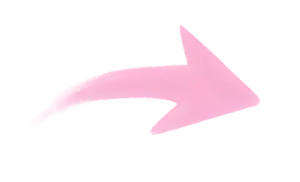
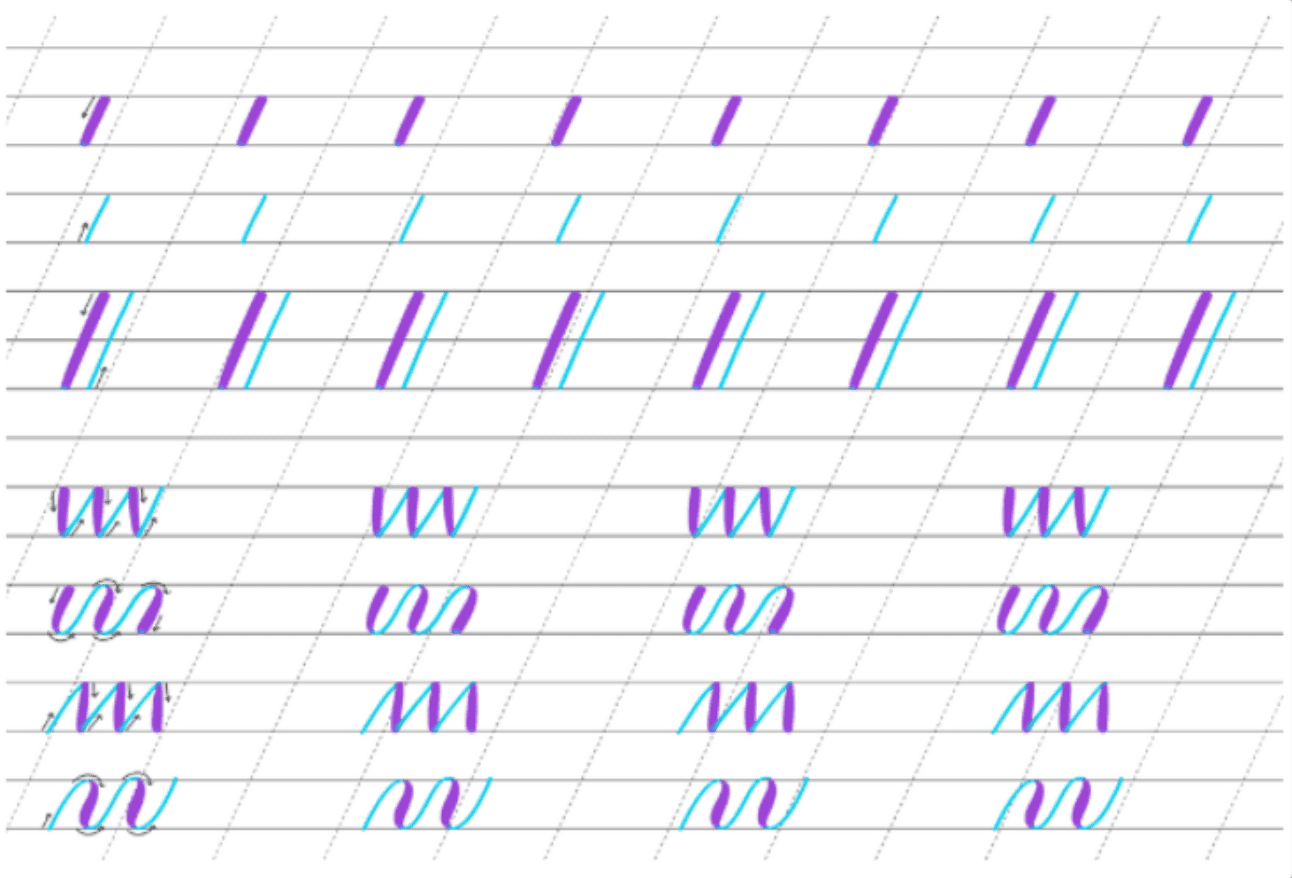
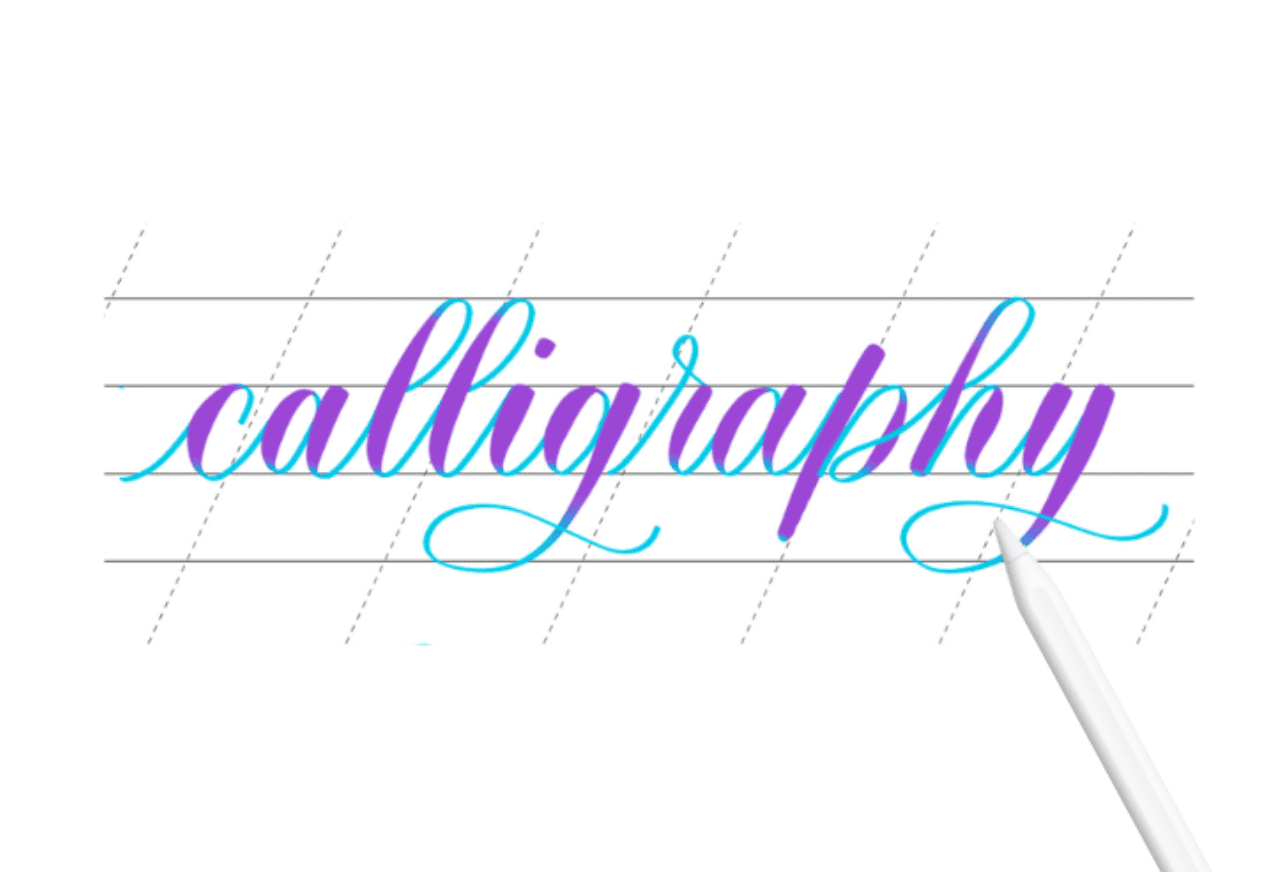
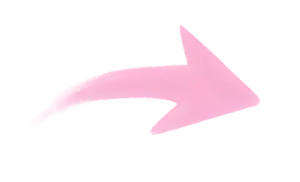
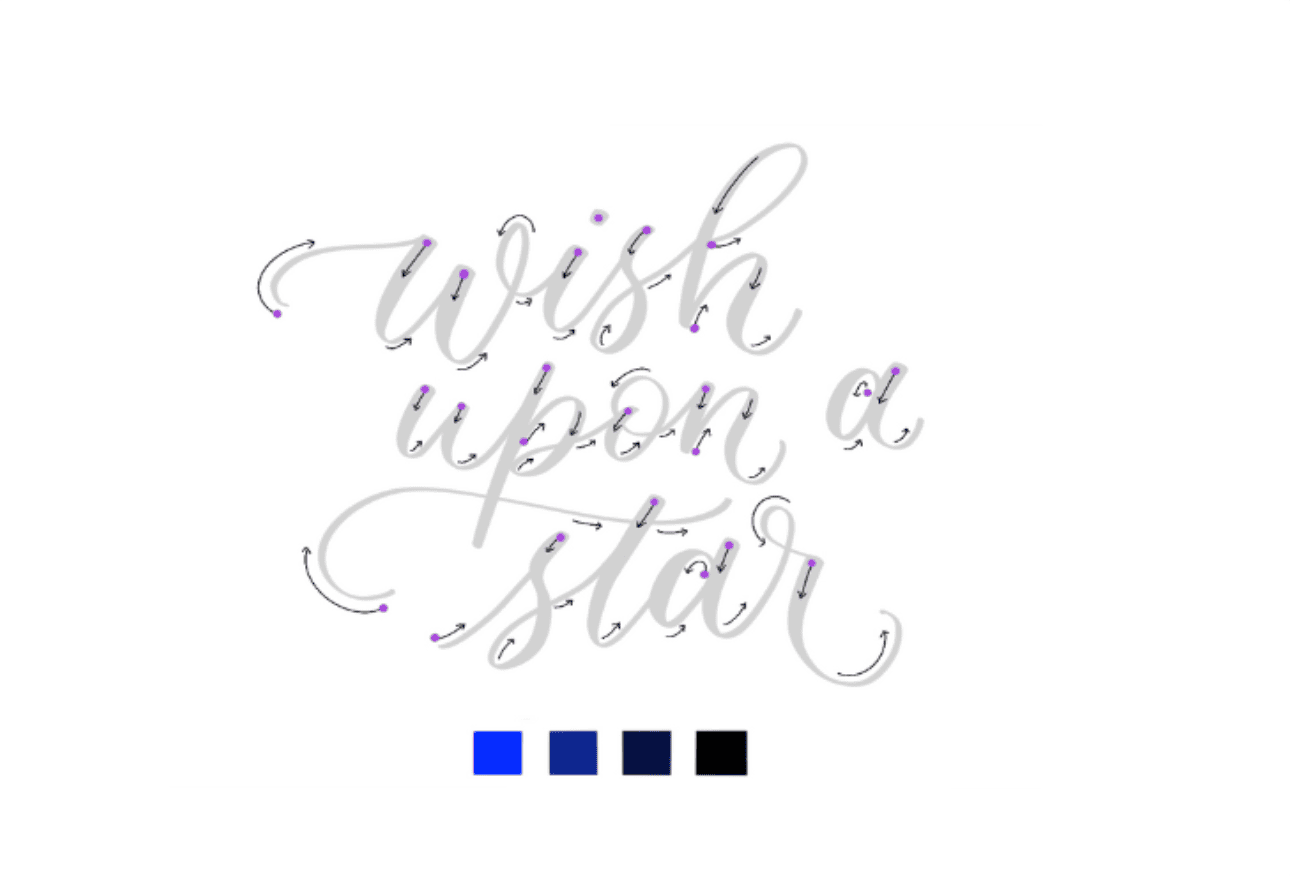
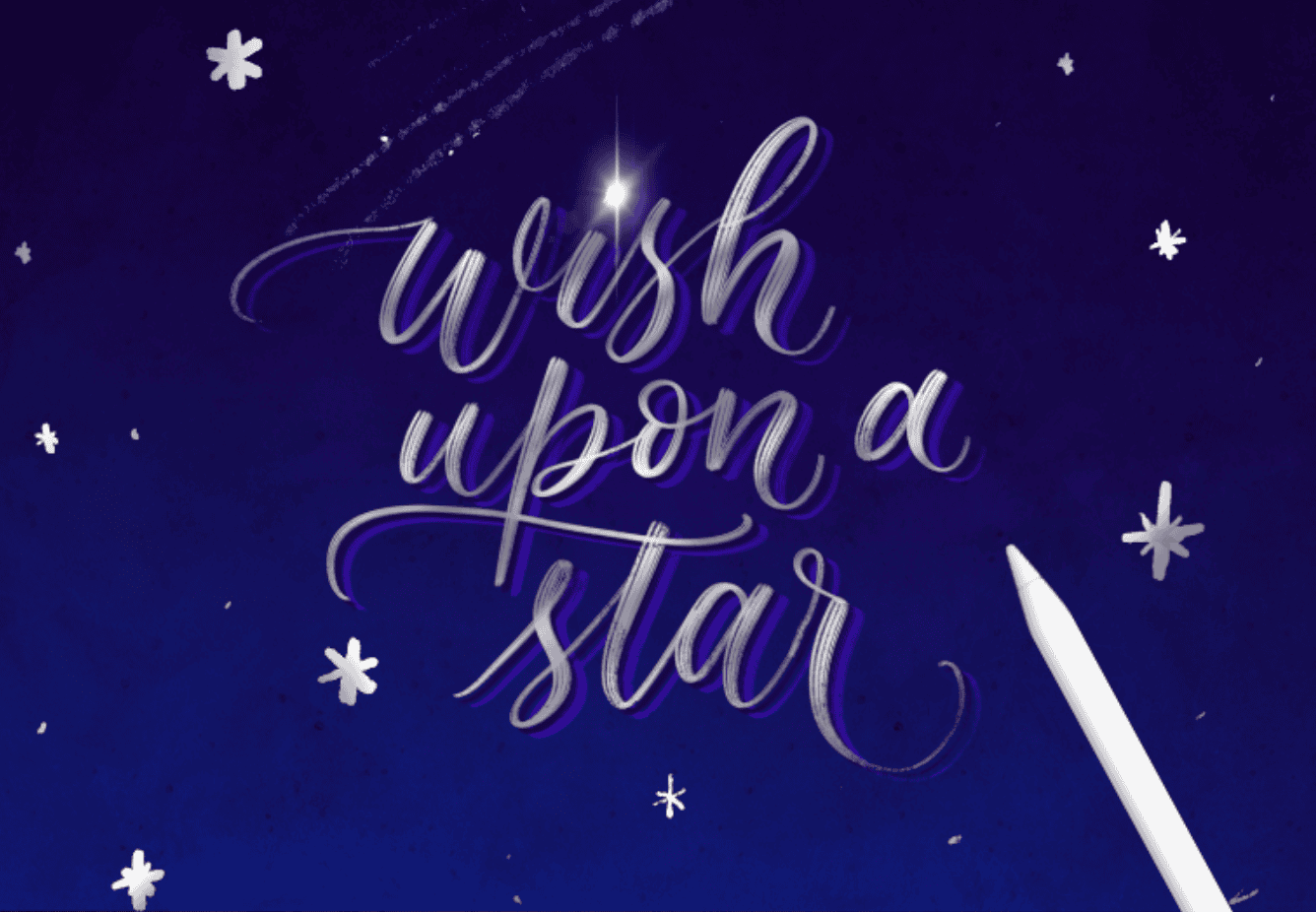
Want to understand lettering and master calligraphy in Procreate, so you can create stunning lettering on your own?
The iPad opens up SO many possibilities for calligraphers and hand letterers. Using the app called Procreate, you can enjoy creating beautiful digital art as a fun hobby.
Just imagine, what was once just a hobby can now help you pay your bills. And you can gain all the knowledge and skills needed at a cost much lower than what you'd spend on a decent set of drawing and painting supplies.
students already completed the ABCs of Procreate and mastered their digital illustrations skills. Join them today!




+13K
Just hear what my students have to say 👇
As twin sisters who have been practicing calligraphy since age 11, we've developed a logical, analytical teaching style that makes learning calligraphy accessible to everyone – even if you don't consider yourself creative.
We've taught tens of thousands of students just like you from 149 countries around the world, and we know exactly what it takes to transform a complete beginner into a confident lettering artist who creates beautiful calligraphy.

Giving the speech at the Apple store

"I'm a relative beginner... this reallllly helped my consistency. I can already see a HUGE difference just after a week. Thank you!"
Katie M.
*Prices in USD. Limited time offer. Expires Thursday, February 9, 2023 at midnight.
We love the tactile feel of brush on paper, but traditional calligraphy requires expensive supplies and countless practice sheets. Digital calligraphy offers a perfect solution for beginners.
There had to be a better way to learn!
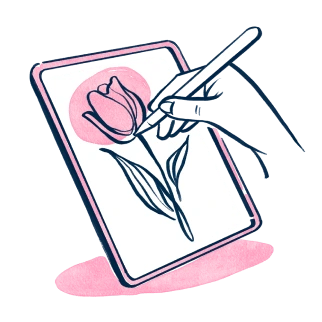


A basic set of brushes, watercolors, and paper can easily cost you $250 or more. Add a scanner and computer, and you're in for a four-figure investment. Plus, you need a cramped studio corner to house it all ... And suddenly, you've spent well over $1000 before your brush even hits the canvas.
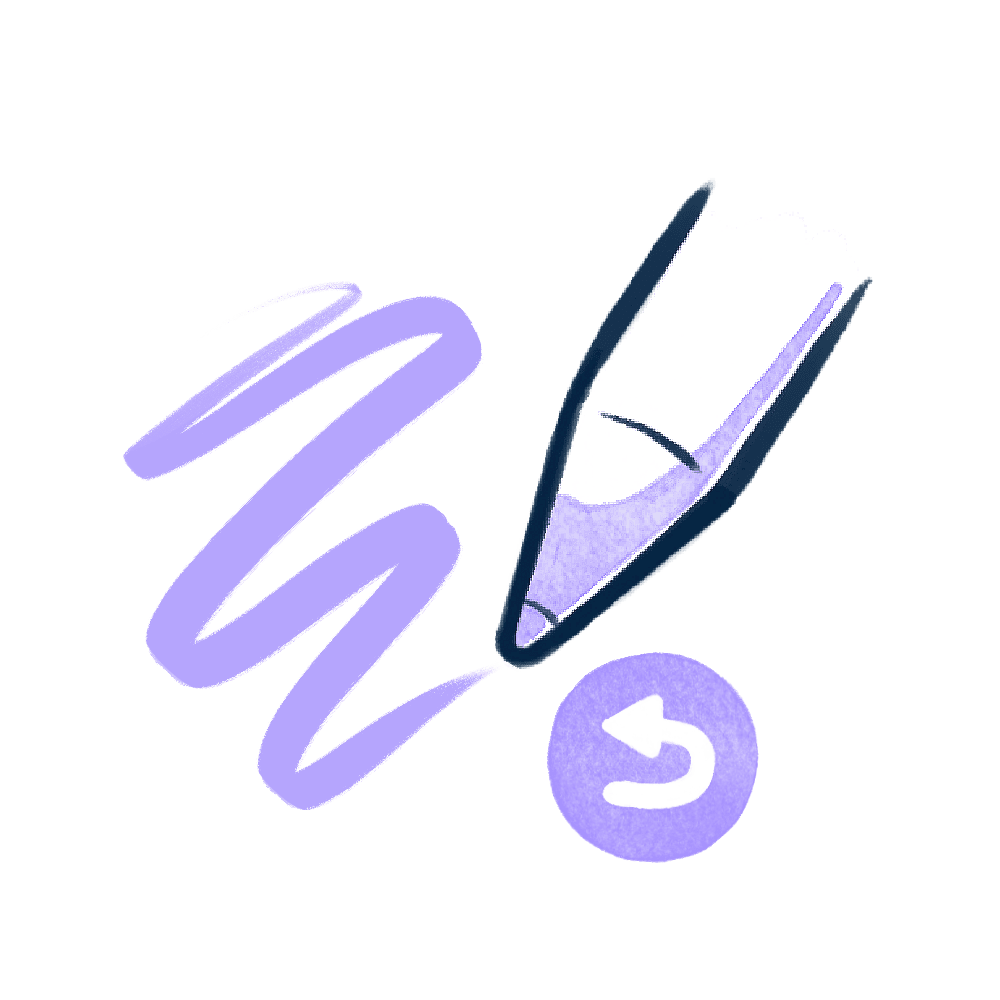
In addition, when you do your paintings and illustrations by hand, you have to have a dedicated working space large enough to take up half of an average room. However, with Procreate, all you need is your iPad and an Apple Pencil.
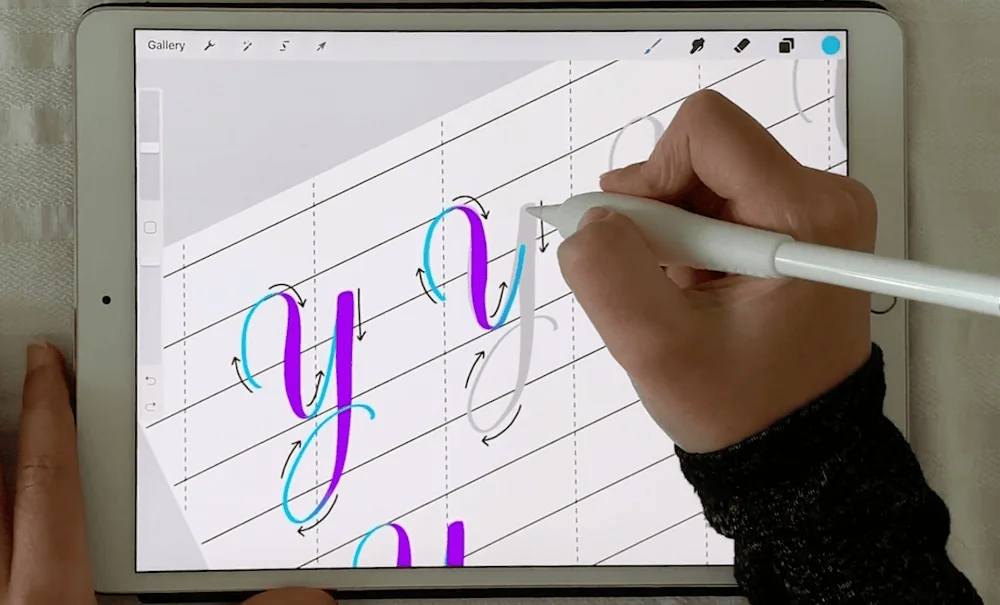
Learn how to select appropriate brushes that suit your drawing and your style
It doesn't matter if you're a complete beginner with zero experience in drawing, or a seasoned illustrator. After this course you'll be creating beautiful, consistent letterforms with confidence and navigating Procreate settings with ease. You'll follow a proven, step-by-step system that guarantees progress.
Imagine feeling proud of your work and excited to share it with others. You'll be turning your calligraphy into gifts, stickers, cards, and more—transforming your creative skills into tangible creations that you can share and enjoy.
What sets a digital calligrapher apart is understanding lettering techniques and using their tools to create beautiful calligraphy without any guidance.
To achieve that, we will deep-dive into details like which brush techniques to use and when, you'll master various lettering styles, understand the principles of stroke pressure and flow, and get to know the Procreate app essentials.
With over 4 hours of in-depth video content, the ABCs of Procreate is specifically designed for beginners looking to master digital calligraphy. You will:
Learn how to set-up your digital calligraphy workspace
Learn how to use the main calligraphy tools and features Procreate offers
Learn how to use the color-changing brush that gives feedback on your technique
Learn how to bring beautiful letterforms onto your Procreate canvas
Practice the stroke pressure and improve your calligraphy technique
Uncover tips and tricks to improve consistency in your lettering
Uncover tips and tricks you only stumble upon after using Procreate for a long time
Learn how to create finished pieces with your new calligraphy skills
Learn how to export your calligraphy for prints, stickers, and digital sharing.
*Prices in USD. Limited time offer. Expires Thursday, February 9, 2023 at midnight.
Click the module name below to expand the lesson list. All the lessons are narrated in the English language. English subtitles are also available for more clarity and for students with hearing impairment.

Module 1: Welcome to the Class!
In this module, you’ll get a chance to hear from your instructor, learn the basics of the lesson, and see how you can get access to our private, supportive artists-only Facebook community.

Every artist once started as an apprentice learning the tools of the trade, so that’s where you’ll start, too. This less is a brief, but in-depth look at some of the most important tools in the Procreate program. By the time you’ve finished Module 2 and 3, you’ll understand how to open a new file, how to get around the workspace, what brushes to use and when to use them, the easy way to create basic shapes, how to pick, blend, and erase, how to use layers to create depth in your work… and much more.
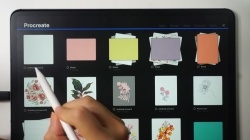





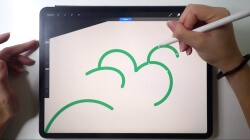

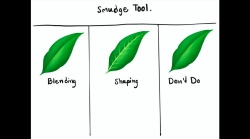
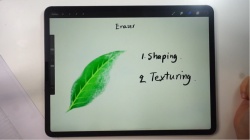

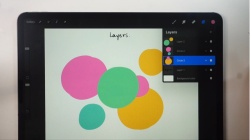







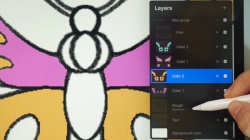
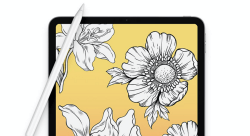
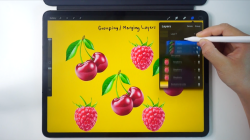


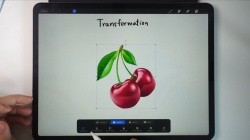


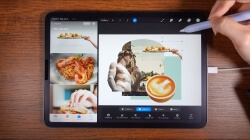




You’ll start to move beyond the traditional canvas with this module - because this is where you start to create in 3D! The 13 video lessons in Module 9 shows you how to take advantage of all the brushes, textures, and effects in Procreate’s 5.2 update.



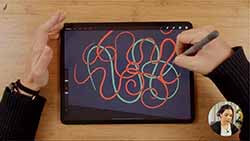

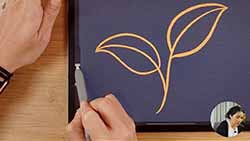

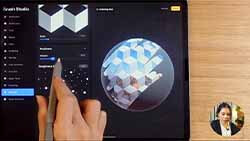





By enrolling in the ABCs of Procreate, you get full lifetime access with video lessons you can play on any device with a web browser - desktop, tablet, or your smartphone. When you finish the course, you’re awarded a special Certificate of Completion, which you can show off in your resume.

As soon as you enroll in the this course, you get lifetime access to four FREE bonuses. Use them to speed-up your learning process or gain inspiration for your future Procreate work.
FREE BONUS #2
FREE BONUS #3
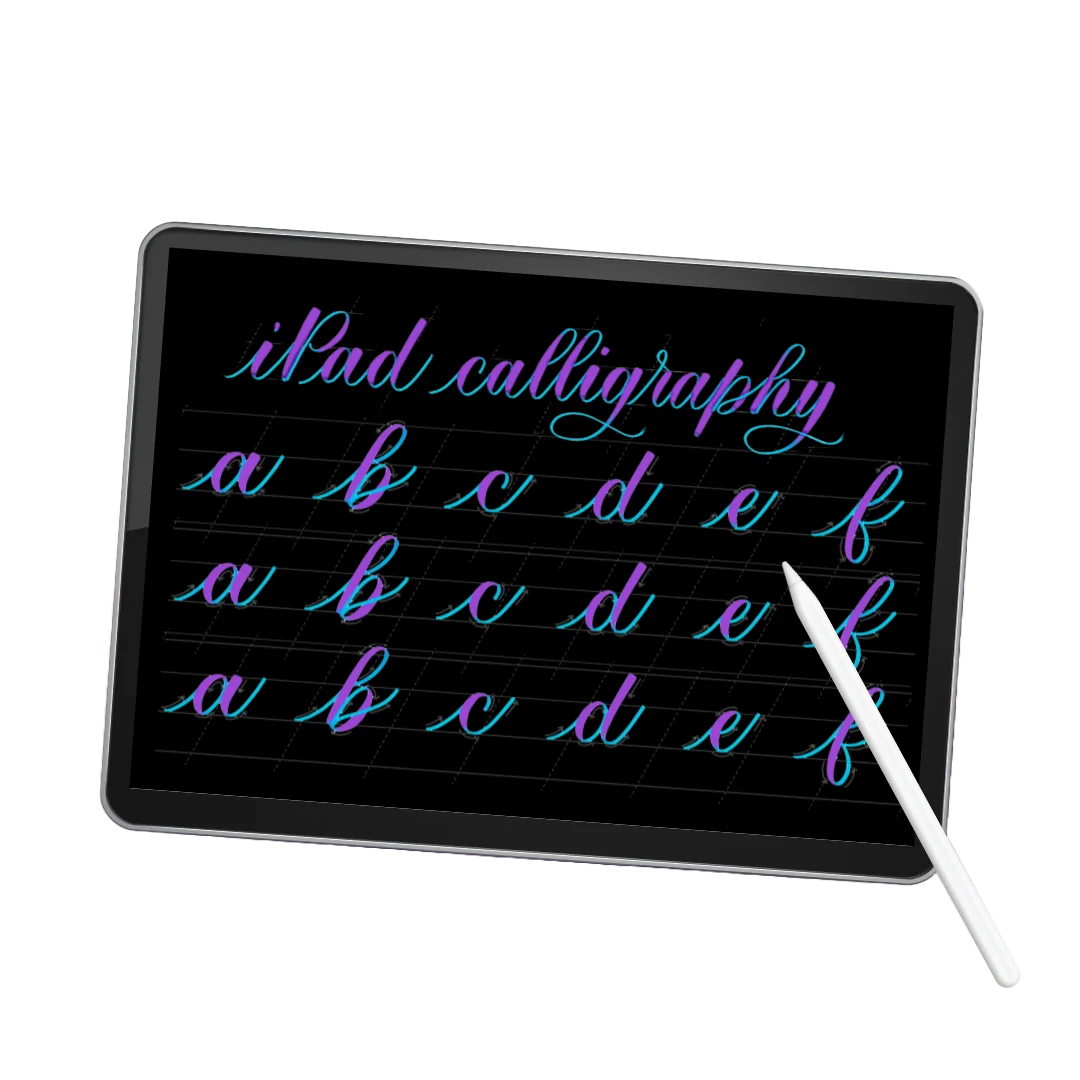








*Prices in USD. Limited time offer. Expires Thursday, February 9, 2023 at midnight.
That’s ok. There are lots of ways you can learn to create art.
| Price 💸 | Convenience 👌 | Time Investment ⏰ | Guarantee 🔒 |
|
|---|---|---|---|---|
| Youtube | Free! (Usually… You just have to watch the ads they show you.) |
Ready when you are, but no clear curriculum to follow. | Unlimited. There are so many different people to follow and videos to watch - you could spend the rest of your life watching videos and still not know what to do next. | None. |
| Art School | $$$$$ Anywhere from $15,000 to $60,000+ every YEAR. |
Somewhat convenient. All of your classes will be on one campus… You just have to drive there and attend class… every day. |
2 to 8 years, depending upon your degree program and chosen path. | None. |
| Local Art Classes | from $ to $$$ |
Somewhat convenient. Classes will be in your local area, but there’s no promise that you’ll be able to find classes or instructors that fit your artistic goals. |
Unknown. Depends on what classes are available and if you can fit them into your schedule. | None. |
| Skillshare | It’s hard to find this information on their website, but Skillshare is $36 a month - every month. | Convenient. Courses are available on demand… but you do have to figure out your own curriculum and which teachers are best for your needs. | Unlimited. Just like with YouTube, there are so many different offerings - you’re likely to spend hours upon hours trying to find the right options for you. | “Payments are nonrefundable and there are no refunds or credits for partially used periods.” |
| Trial & Error | The sky’s the limit! Depending on how much you want to spend on supplies, you could save a little… or you might end up spending an absolute fortune. |
Somewhat convenient. It’s all at your own pace - but there’s also no outside help provided. | Unlimited. Just like with YouTube, there are so many different offerings - you’re likely to spend hours upon hours trying to find the right options for you. | None. |
*Prices in USD. Limited time offer. Expires Thursday, February 9, 2023 at midnight.