


English, German, Spanish and 28 others Arabic,Bulgarian, Chinese, Czech, Danish, Dutch, Estonian, Finnish, French, Greek, Hungarian, Indonesian, Italian, Japanese, Korean, Latvian, Lithuanian, Norwegian, Polish, Portuguese, Portuguese-Brazil, Romanian, Russian, Slovak, Slovenian, Swedish, Turkish, and Ukrainian
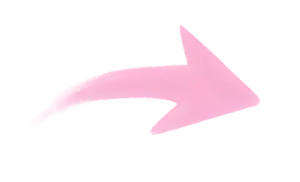
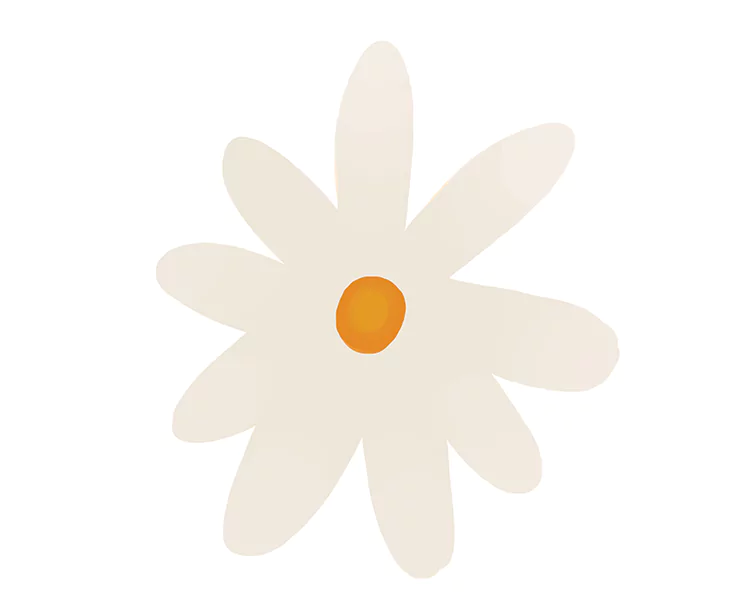

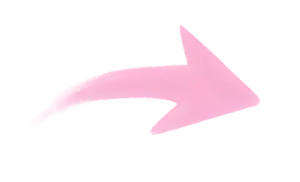
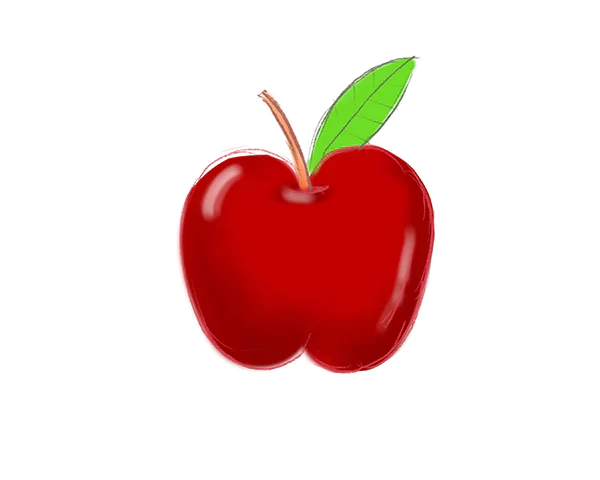
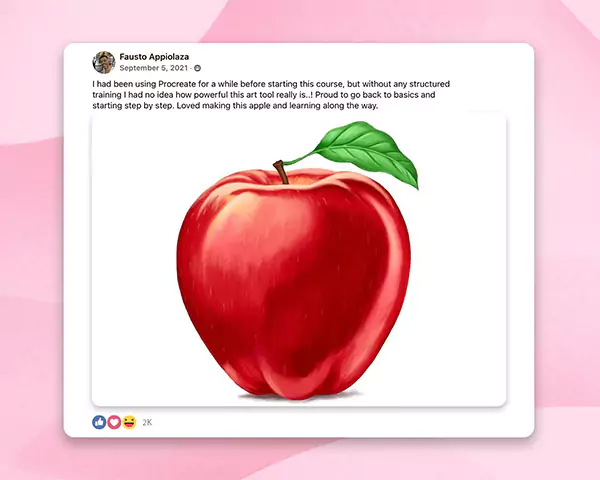
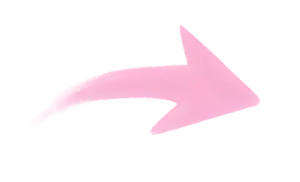
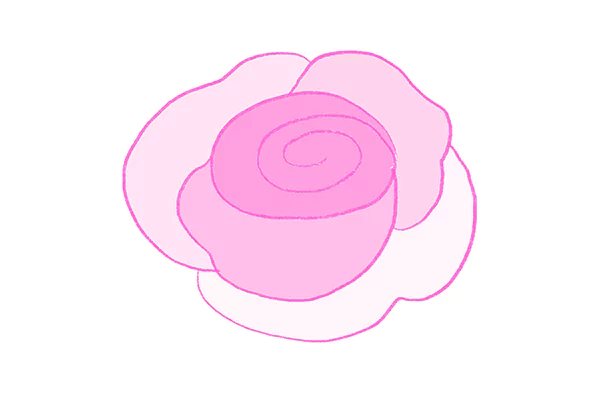

Want to understand digital art theory and master Procreate, so you can create stunning artwork on your own?
"Many of my students had zero experience with any kind of drawing. And even before finishing the course, their work is getting paid commissions."




+13K
Just hear what my students have to say 👇
In my fifteen years as a professional illustrator, I’ve acquired several techniques and tricks that improved my art and helped me land some of the biggest brands as my clients.
I’ve actually become so proficient at it that I’m now teaching hundreds of other aspiring artists, such as yourself, and speaking at events in Apple stores. And I know exactly what it takes to go from beginner to Pro level artist.

Giving the speech at the Apple store

“Filled with a bunch of “insider” knowledge, this course will sky-rocket your digital painting skills. It doesn’t matter if you’re a complete beginner with no experience in drawing.”
*Prices in USD. Limited time offer. Expires Thursday, February 9, 2023 at midnight.
I love the tactile feel of brush on paper, and I honed my technique for years at University of Arts. But, let's face it, traditional art is expensive, time-consuming and hard to translate seamlessly to digital.
There had to be a better way!
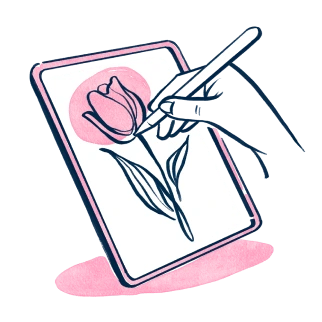



A basic set of brushes, watercolors, and paper can easily cost you $250 or more. Add a scanner and computer, and you're in for a four-figure investment. Plus, you need a cramped studio corner to house it all ... And suddenly, you've spent well over $1000 before your brush even hits the canvas.
In addition, when you do your paintings and illustrations by hand, you have to have a dedicated working space large enough to take up half of an average room. However, with Procreate, all you need is your iPad and an Apple Pencil.

Without the need for painting tools, a computer, a drawing pad, or a scanner, you're free to create wherever you please. Turn your commute on public transport into productive art time. Want to enjoy a creative session in the park? Just bring your iPad.




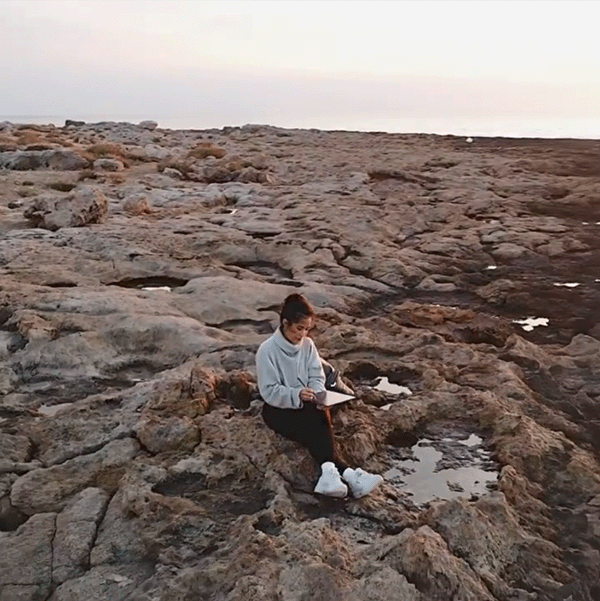


It doesn't matter if you’re a complete beginner with zero experience in drawing, or a seasoned illustrator.
We’ll start slowly with the basics and gradually move on to more complex principles. You’ll not only learn how to follow the tutorial but also unlock a whole new way of getting the image you see in your head onto a piece of paper … or, well, your iPad’s screen.
What sets a digital artist apart is understanding art theory and using their tools to make great art without any guidance.
To achieve that, we will deep-dive into details like which brushes to use and when, you’ll master various painting techniques, understand the principles of shading and light, and get to know the Procreate app inside out.
With almost 7 hours of in-depth video content, this Masterclass is on average 5 TIMES longer than most of the other courses. You will:
Learn how to set-up your digital workspace
Learn how to use the main tools and features Procreate offers
Learn how to select appropriate brushes that suit your drawing and your style
Learn how to bring the visions in your head onto your Procreate canvas
Practice the stroke pressure and improve your drawing technique
Learn about light and shading
Learn secret shortcuts that allow you to work even faster and in more detail
Uncover tips and tricks you only stumble upon after using Procreate for a long time
Learn how to do time-lapse videos of drawings
Learn how to import files and export final results
Each video lecture is equipped with timestamps marking the most important chapters.
Missed something? No rewinding, no jumping up and down the timeline - just click on a checkpoint in the lesson you want to revise.
*Prices in USD. Limited time offer. Expires Thursday, February 9, 2023 at midnight.
Over the past 20+ years, I've repeatedly seen just how true it is that "practice makes perfect." Imagine learning to swim … in your living room. Once you hit the water, you’d probably drown within minutes.
Brushes get worn-out and watercolors don’t come in endless supplies. So every once in a while, you have to splurge out another couple $100 just to be able to paint again. In Procreate, everything is much more affordable and always just a few clicks away.
I added 5 practical exercises throughout the course that require you to apply all the skills you've learned up to that point. And hey, besides the 5 opportunities to hone your skills, you also get 5 pieces of your own original artwork, which you can showcase in your portfolio before even starting your digital painting adventure.
Before creating this Masterclass, I ran an extensive survey. I asked over 1000 digital art students to list the biggest pain points they experienced when trying out other courses out there.
...were some of the most common answers.
I've carefully designed the 3D Painting in Procreate Mastery to include everything you need and avoid the typical setbacks you might encounter with other courses.
If you’re like me, you find it extremely overwhelming when the instructor rushes, leaving you feeling lost and frustrated.
In my 3D Painting in Procreate Mastery, the narration is calm and slow-paced, allowing you to follow without hitting the pause button after every sentence.
However, should you feel the need to use some extra time, you can pause the video or replay the checkpoint as you please.
*Prices in USD. Limited time offer. Expires Thursday, February 9, 2023 at midnight.
Click the module name below to expand the lesson list. All the lessons are narrated in the English language. English subtitles are also available for more clarity and for students with hearing impairment.

Module 1: Intro
In this module, you’ll get a chance to hear from your instructor, learn the basics of the lesson platform, and see how you can get access to our private, supportive artists-only Facebook community.

In this module, you’ll get a chance to hear from your instructor, learn the basics of the lesson platform, and see how you can get access to our private, supportive artists-only Facebook community.


Module 2: How 3D Features Work
This module introduces you to Procreate's 3D tools, from importing models to mastering lighting and viewing in augmented reality. You'll also learn how to share your 3D creations and prepare eye-catching showcases for social media.






This module introduces you to Procreate's 3D tools, from importing models to mastering lighting and viewing in augmented reality. You'll also learn how to share your 3D creations and prepare eye-catching showcases for social media.







Module 3: 3D Painting Layers and Brushes
Discover how to bring your 3D models to life by understanding Procreate's color, roughness, and metallic settings. Learn to work with material brushes, create your own, and design texture brushes for stunning, realistic effects.




Discover how to bring your 3D models to life by understanding Procreate's color, roughness, and metallic settings. Learn to work with material brushes, create your own, and design texture brushes for stunning, realistic effects.





Module 4: Exercise 1 - Wave Vase with Peony
Paint a wave vase with an abstract design and gold-spray finish, then bring the peony flower and its leaves to life.





Paint a wave vase with an abstract design and gold-spray finish, then bring the peony flower and its leaves to life.






Module 5:Exercise 2 - Glitter Scallop Vase with Citrus
In this exercise, you'll create a glitter-finished vase, then paint vibrant citrus fruits, flowers, and leaves to complete the design.





In this exercise, you'll create a glitter-finished vase, then paint vibrant citrus fruits, flowers, and leaves to complete the design.






Module 6: Exercise 3 - Melted Marble Vase with Poppies
Create a melted marble vase with a cracked ceramic texture, then bring the artwork to life by painting poppy flowers and their stems.





Create a melted marble vase with a cracked ceramic texture, then bring the artwork to life by painting poppy flowers and their stems.






Module 7: Exercise 4 - Terrazzo Donut Vase with Lily
Design a terrazzo-textured donut vase, then paint a lily flower along with its leaves to complete the artwork.




Design a terrazzo-textured donut vase, then paint a lily flower along with its leaves to complete the artwork.





Module 8: Exercise 5 - Antique Marble Vase with Auricula
Create an antique-style vase with a pink and blue marble finish, then paint the delicate auricula flowers and their leaves.




Create an antique-style vase with a pink and blue marble finish, then paint the delicate auricula flowers and their leaves.




By enrolling in the 3D Painting in Procreate Mastery, you get full lifetime access to almost 7 hours of on-demand video you can play on any device with a web browser - desktop, tablet, or your smartphone. When you finish the course, you’re awarded a special Certificate of Completion, which you can show off in your resume.

As soon as you enroll in the Masterclass, you get lifetime access to six FREE bonuses. Use them to speed-up your learning process or gain inspiration for your future Procreate work.
5 botanical 3D Models compatible with Procreate (including commercial license!)
5 botanical 3D Models compatible with Procreate (including commercial license!)

A pack of 16 material brushes + 7 material brushes you create in the lessons
A pack of 16 material brushes + 7 material brushes you create in the lessons
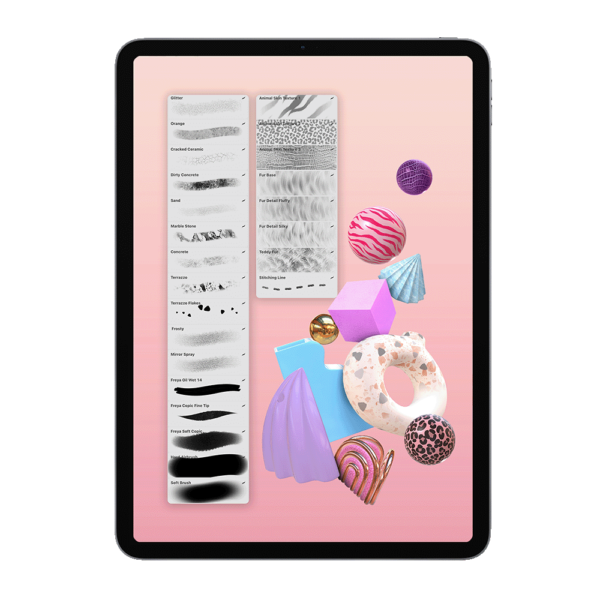
8 Animal Skin Texture Brushes for 3D Models
8 Animal Skin Texture Brushes for 3D Models

Want to check out the structure of a design? You get all Procreate source files for every lesson in the course! Use them to learn faster or to get an inspiration for your future work.
Want to check out the structure of a design? You get all Procreate source files for every lesson in the course! Use them to learn faster or to get an inspiration for your future work.

Get colour palettes of all the exercises in the course as downloadable swatches! Feel free to use them for future work or inspiration.
Get colour palettes of all the exercises in the course as downloadable swatches! Feel free to use them for future work or inspiration.

Join thousands of passionate digital artists in our private online community.
Post your creations to receive helpful feedback from me, my team, and fellow students, helping you stay inspired and motivated to continue creating!
Enjoy a free lifetime membership.
Join thousands of passionate digital artists in our private online community.
Post your creations to receive helpful feedback from me, my team, and fellow students, helping you stay inspired and motivated to continue creating!
Enjoy a free lifetime membership.
As this is my most popular course, I’m taking extra care of the content that I include in it.
It has already been updated several times and there are many more updates to come in the future. I aim to keep the course up-to-date and relevant by staying on top of digital illustration trends and updating the material with every new Procreate app release.
I’m not saying you can’t learn on your own. But with proper guidance you could do it in half the time (or even faster).
Learn from someone who’s already made her fair share of mistakes and found the exact recipe for how to get from beginner artist to pro level in 7 hours or less.
What happens if you don’t like the course?
Well, you contact me, ask for a refund and get every single cent returned to your bank account (I'll even eat the credit card processing fees!). No questions asked!









*Narrated by a native speaker in English language. Native subtitles (English, Spanish) and auto-translated subtitles (Arabic, Bulgarian, Chinese, Czech, Danish, Dutch, Estonian, Finnish, French, German, Greek, Hungarian, Indonesian, Italian, Japanese, Korean, Latvian, Lithuanian, Norwegian, Polish, Portuguese, Portuguese-Brazil, Romanian, Russian, Slovak, Slovenian, Swedish, Turkish, and Ukrainian) are also available for more clarity or for students with hearing impairment.
*Prices in USD. Limited time offer. Expires Thursday, February 9, 2023 at midnight.
That’s ok. There are lots of ways you can learn to create art.
| Price 💸 | Convenience 👌 | Time Investment ⏰ | Guarantee 🔒 |
|
|---|---|---|---|---|
| Youtube | Free! (Usually… You just have to watch the ads they show you.) |
Ready when you are, but no clear curriculum to follow. | Unlimited. There are so many different people to follow and videos to watch - you could spend the rest of your life watching videos and still not know what to do next. | None. |
| Art School | $$$$$ Anywhere from $15,000 to $60,000+ every YEAR. |
Somewhat convenient. All of your classes will be on one campus… You just have to drive there and attend class… every day. |
2 to 8 years, depending upon your degree program and chosen path. | None. |
| Local Art Classes | from $ to $$$ |
Somewhat convenient. Classes will be in your local area, but there’s no promise that you’ll be able to find classes or instructors that fit your artistic goals. |
Unknown. Depends on what classes are available and if you can fit them into your schedule. | None. |
| Skillshare | It’s hard to find this information on their website, but Skillshare is $36 a month - every month. | Convenient. Courses are available on demand… but you do have to figure out your own curriculum and which teachers are best for your needs. | Unlimited. Just like with YouTube, there are so many different offerings - you’re likely to spend hours upon hours trying to find the right options for you. | “Payments are nonrefundable and there are no refunds or credits for partially used periods.” |
| Trial & Error | The sky’s the limit! Depending on how much you want to spend on supplies, you could save a little… or you might end up spending an absolute fortune. |
Somewhat convenient. It’s all at your own pace - but there’s also no outside help provided. | Unlimited. Just like with YouTube, there are so many different offerings - you’re likely to spend hours upon hours trying to find the right options for you. | None. |
*Prices in USD. Limited time offer. Expires Thursday, February 9, 2023 at midnight.